Video playback
Located in the upper right is video playback of actual TEE footage corresponding to the current standard view or transition between views. This footage can be paused by clicking on the pause icon (figure 1a) and restarted by clicking the play icon. The footage can be scrubbed by clicking and dragging the scrubbing bar (figure 1b). Pausing, playing and scrubbing the video footage has a similar effect on the three dimensional animation which is synchronized with the video.
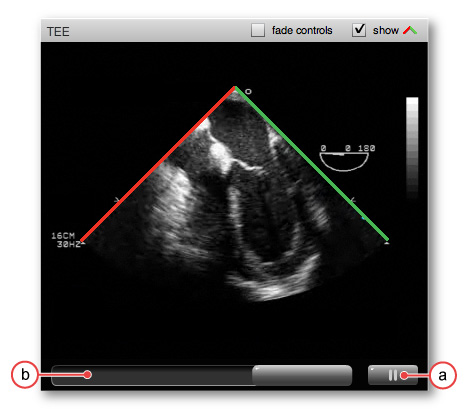
Figure 1: TEE video controls. a) pause/play button, b) scrub bar.