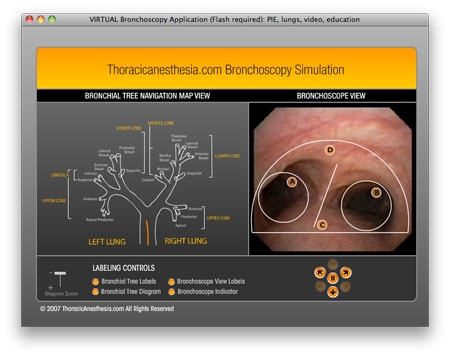Content
Bronchoscopy Simulation
Introduction
The Bronchoscopy Simulation is intended to be a resource for educators and clinicians to teach and learn the bronchoscopy procedure. This application gives both a schematic overview of the procedure as well as interactive video clips depicting the path through the lungs.
Instructions
The Bronchoscopy Simulation allows users to move the bronchoscope throughout the tracheo-bronchial tree by clicking on the directional arrows under the "Bronchoscopic view" at the right of the simulation. Clicking on the labels (A-Z) on the "Bronchoscopic view" provides details of the structures. Navigation is aided by the "Bronchial Tree Navigational Map" on the left of the simulation, which shows the current location of the bronchoscope as an orange line in the airway.
Note: This module was developed with Adobe Flash, and Flash is no longer supported by web browsers. However, there is a new Flash emulator called Ruffle which is under development. Currently, the Virtual Bronchoscopy, Cardiac Embryology, Virtual Liver and POPS simulation are the only PIE Flash modules that works with Ruffle, but as development is ongoing, future releases of Ruffle will work with other PIE modules. This will be indicated on the web page for each module.
Ruffle can be installed as an extension to the Chrome browser which will allow these modules to play. This extension can be downloaded from the Chrome Web Store:

Click on the image above to open the Bronchoscopy Simulation.