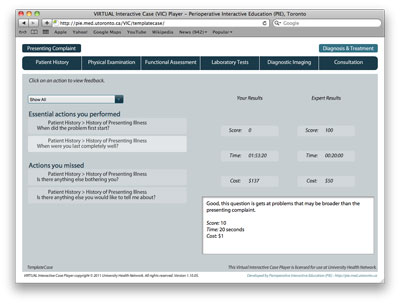Content
The VIC Player
Assessing the patient
The VIC Player allows the user to begin with the Presenting Complaint, and navigate at will through the Patient History, Physical Examination, Functional Assessment, Laboratory tests, Diagnostic Imaging and Consultation to gather the information necessary to rule in and rule out different diagnoses. They can carry out their investigations in any order as they explore possible differential diagnoses. Each of the actions they take can have images, sounds or video in the results of the action.
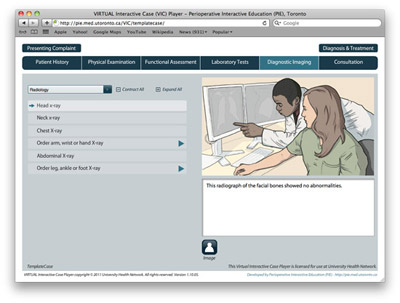
Selecting diagnosis and treatment
When the user is satisfied they have determined the diagnosis, they proceed to Diagnosis & Treatment. At this stage they are required to select from a list of potential diagnoses that could account for the presenting complaint. When they make a selection, they are provided feedback on whether their selection was correct, and if not, what findings ruled out that diagnosis. They can now select from a list of appropriate treatments (although this step is optional in case development).
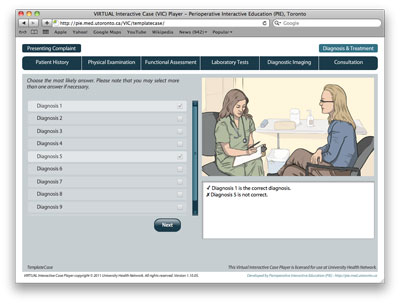
Debriefing
Following the selection of the diagnosis and treatment, the user is presented with a Debriefing listing the essential actions they took, the essential actions they missed, the actions that were inappropriate, and actions that were taken in an incorrect order. A score is also provided reflecting their success in this exercise, along with the time and cost incurred in arriving at the diagnosis. Their score, time and cost are compared to that of an experienced clinician.