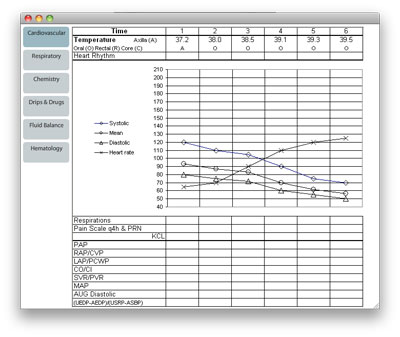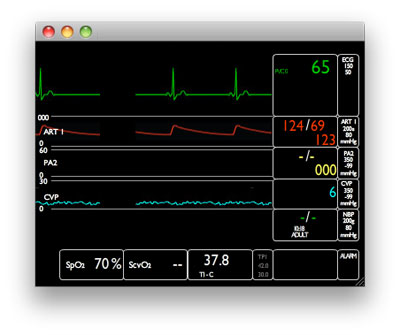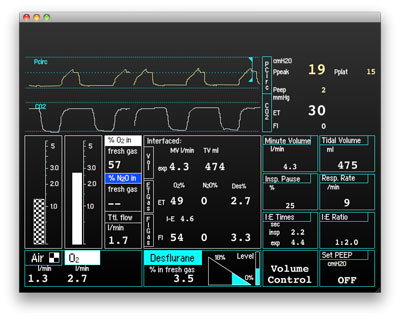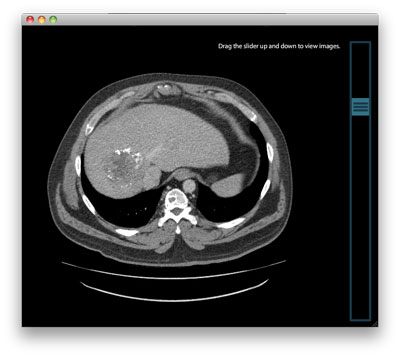Content
VIC Widgets
VIC Widgets are small Flash applications that extend the multi-media capabilities beyond the images, sound and video that can be associated with the results of an action in VIC. Some examples of Widgets the PIE team has created to meet the needs for creating critical care and anesthesiology cases can be seen below. Institutions using VIC can develop their own Widgets extend the capability of VIC to meet their unique needs.
Each Widget consists of a Flash application, an XML file with the information required for the Widget and in some cases a series of images to be displayed by the Widget. The information in the XML file is edited with a Widget Editor for each case. Click the link below to see case template which demonstrates each of the widgets in the Diagnostic Imaging tab:
Click on an entry to learn about the corresponding widget.
Critical Care Flowsheet
A critical care flowsheet is typically a large multi-part document that is difficult to capture in a single image. To simulate this, we first created an Excel spreadsheet that replicates all the parts of the flowsheet. The case developer enters the appropriate numbers in the flowsheet for each case, and then creates a series of images of the sheet using screen capture. The Critical Care Flowsheet Widget Editor is used to identify the images and the button names for each image. The Widget displays each image as the user clicks on the buttons. This Widget can be reused for displaying any set of up to 12 images.
Critical Care Monitor
This Widget displays an animation of a critical care patient monitor, with the waveforms for ECG, arterial pressure and central venous pressure. The numeric values of these variables along with oxygen saturation, mixed venous saturation and temperature are displayed on the monitor. The Critical Care Monitor Editor allows the case developer to enter the appropriate values of these variables for each case, which are reflected in the monitor display. ECG patterns can be selected for heart block, ST segment elevation and cardiac pacing.
Anesthetic Ventilator/Gas Machine
Creating intraoperative cases with VIC typically involves information provided by the anesthesia ventilator and gas delivery machine. This Widget allows the case developer to set the appropriate values on the screen of the anesthesia ventilator for the case they are creating. The Widget adjusts the display of the delivered gas flow and other visual aspects of the display depending on the settings chosen in the Editor.
CT/MRI Viewer
It is useful to scan through the CT scan and MRI images to review the relevant information in these images for diagnosing the patient's problem. These images can be exported from the DICOM file using Osirix, free image management software from Apple. The Widget Editor is then used to point to the folder containing the images, and the XML file will be generated containing the list of images to display.