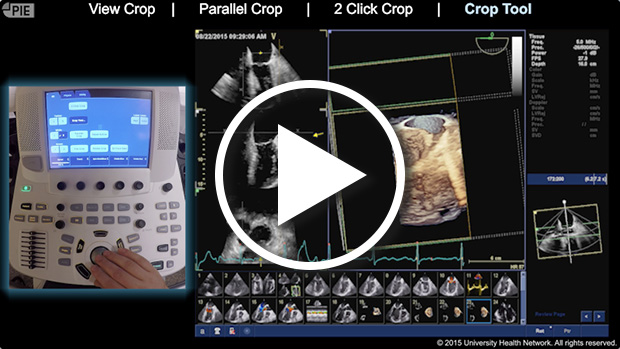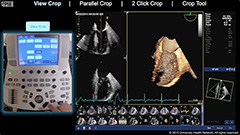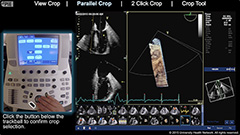GE Vivid E9: Cropping 3D Datasets
GE Vivid E9: Cropping 3D Datasets
About this Video
This video shows how to use the GE Vivid E9 machine to crop previously acquired 3D datasets using four methods: View Crop, Parallel Crop, 2 Click Crop, and the Crop Tool. Watch the video above to learn about all four techniques or go straight to any of the four cropping methods by choosing a chapter below. (total running time - 10:41)
Video chapters
Drag slider to navigate through video chapters.
Funding
- The Peter Munk Cardiac Centre Innovation Fund is gratefully acknowledged for its support for this development.
Contributors
- Dr. Massimiliano Meineri
Staff Anesthesiologist
Toronto General Hospital
Department of Anesthesia and Pain Management
- Dr. Wendy Tsang
Staff Cardiologist
Toronto General Hospital
Department of Cardiology
- Jodi Crossingham
Programming & Design
Toronto General Hospital
Department of Anesthesia and Pain Management